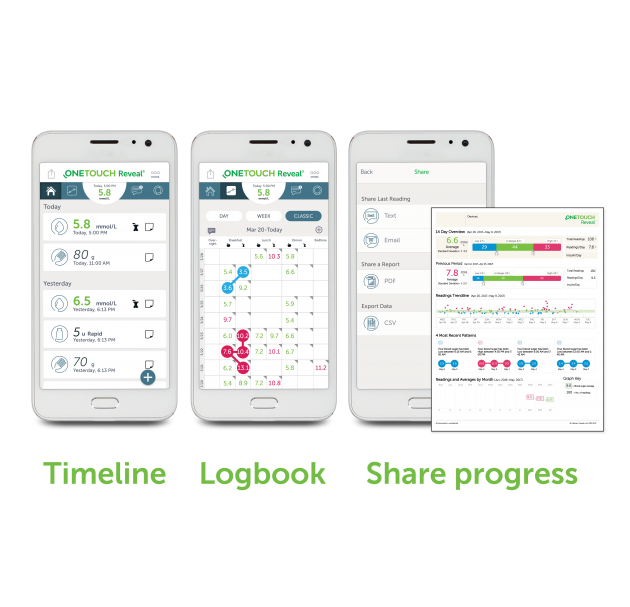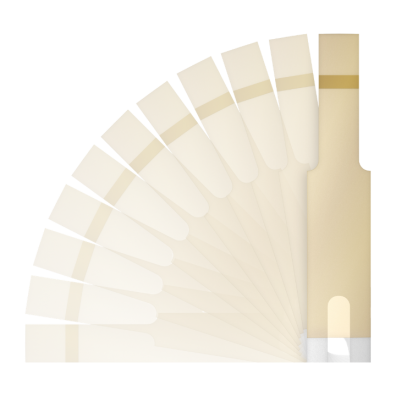OneTouch Reveal® mobile and web apps
Together, the OneTouch Verio Reflect® or OneTouch Verio Flex® meter and the OneTouch Reveal® app help you manage your blood sugar
Automatic notifications
The OneTouch Reveal® mobile app automatically notifies you of repeated highs or lows so you can take action to avoid them in the future.
Blue, green and red
The OneTouch Reveal® app with ColourSure® technology automatically organizes your blood sugar results in a colour-coded logbook and dashboards that link with your logged food, insulin and activity.
Syncs seamlessly
Works together with your OneTouch Verio Reflect® and OneTouch Verio Flex® meters so you have the information you need, when you need it.
Share data
See and share your progress with your family, friends, or trusted care network.
And a lot more!
A1c comparator* with last 90 days blood sugar results average, set personalized goals for number of daily blood glucose tests, steps walked, carbs and activity, set reminders to test your blood sugar and take your insulin.
*Must enter A1C test result provided by healthcare professional.
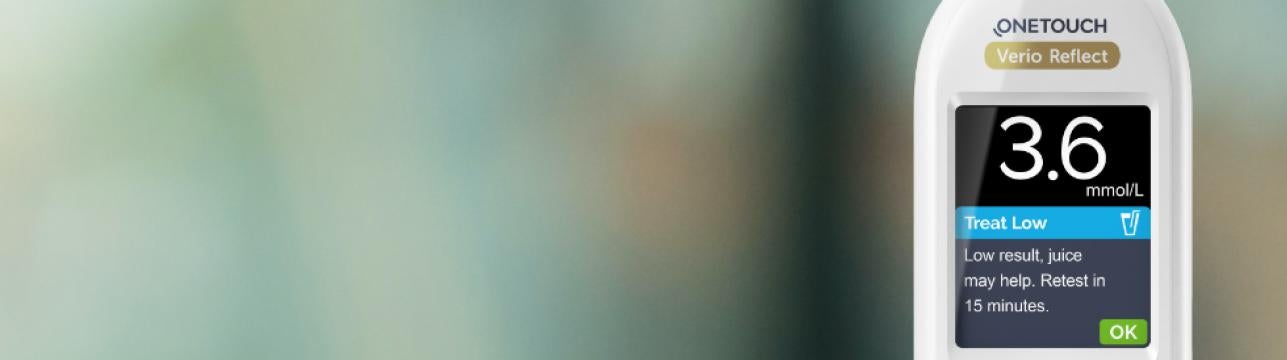
Select the video you want to play:
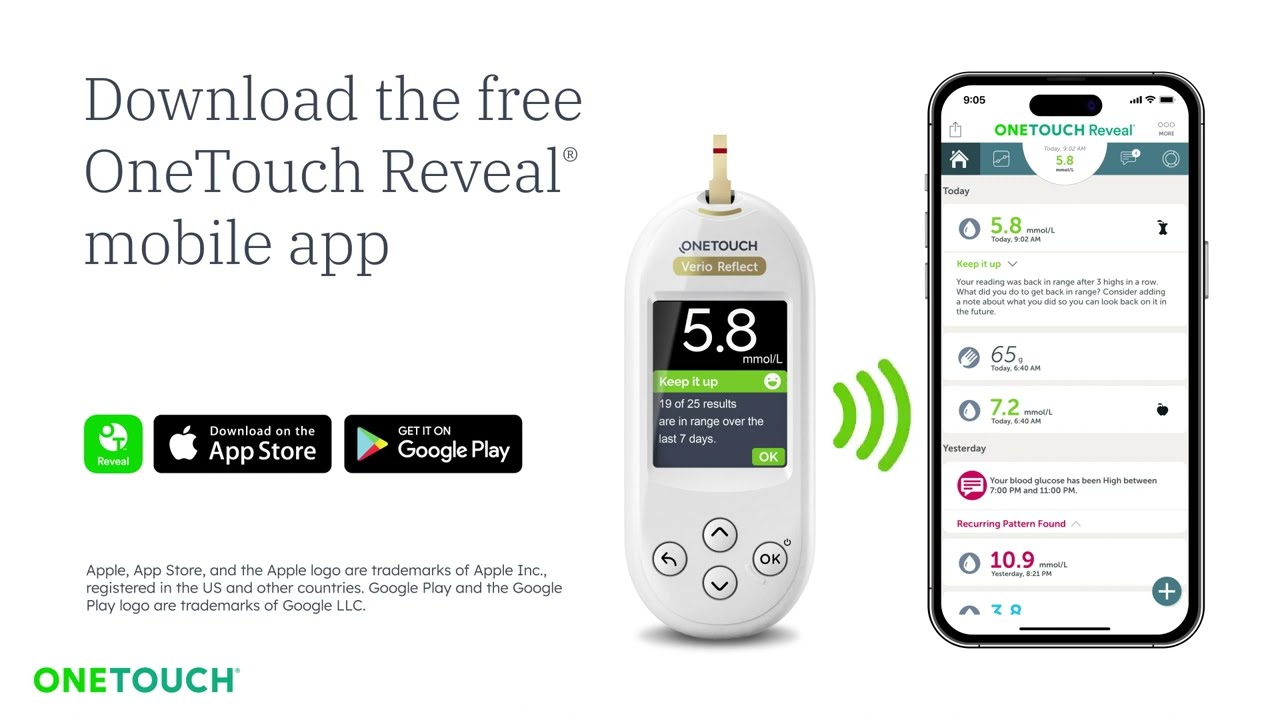
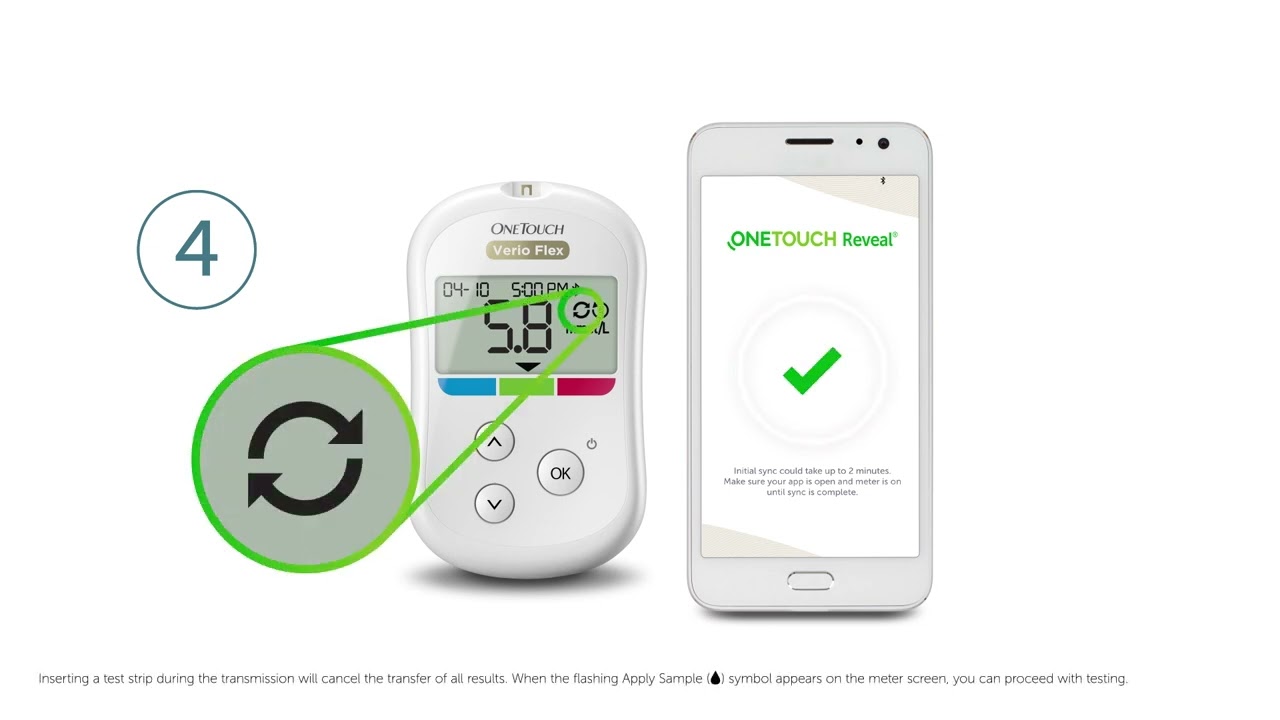
Frequently Asked Questions
Mobile App FAQ
The OneTouch Reveal® mobile app is a diabetes management tool that can help you track your blood sugar from your compatible iOS or Android wireless device and easily share your readings with your healthcare professional and family members.
The OneTouch Reveal® mobile app turns blood sugar results from the OneTouch Verio Reflect® and OneTouch Verio Flex® meters into personalized reports and displays information on a mobile phone or tablet that is easy to understand.
The OneTouch Reveal® connects your data in new ways, revealing meaningful insights to help you stay on track between doctor visits.
See information on this page & FAQs on the OneTouch Reveal® web app to learn more about how blood sugar readings can be downloaded via a USB connection to the web app.
- Wirelessly syncs data directly from your OneTouch Verio Reflect® and OneTouch Verio Flex® meters to your compatible iOS or Android device – so you have the information you need when you need it
- Draws a timeline of important blood sugar and activity events, highlighting when you have been repeatedly out of range – so you can consider different choices
- Colourful, easy to understand visuals of your blood sugar readings
- Connects blood glucose, food, insulin delivery, dosing and activity data
- Add important information about your readings, such as food, exercise or insulin
- Detect HIGH and LOW blood sugar patterns
- Set reminders like when to test and when to take insulin or other medication
- Share your results and progress report with your family or healthcare professional. The Clinic Code feature allows you to securely share your data with your healthcare team. Just ask them for their clinic code
- Sync your data with the Apple Health app, providing you with a comprehensive view of your overall health
- Keep all of your data in one place
The OneTouch Reveal® mobile app is intended for use by people with diabetes to view, track, trend and share their data from their blood glucose meter to support their diabetes management.
The free OneTouch Reveal® mobile app is available for download from the Apple App Store and Google PlayTM Store*.
For latest compatibility information, visit our Compatible Devices & System Requirements.
Data uploaded to the OneTouch Reveal® app is automatically backed up to your OneTouch Reveal® account on our cloud-based server. This enables an individual to access their data on multiple compatible devices, or retrieve their data if one device is lost or damaged.
The OneTouch Reveal® mobile app is free of charge.
Yes, simply follow the pairing instructions for each compatible meter, and the results from the paired meters will be combined in your OneTouch Reveal® account.
Yes, you can install the OneTouch Reveal® mobile app on multiple compatible iOS and Android devices, then login with the same account to access your data on each device.
When you sync a compatible OneTouch® meter with the OneTouch Reveal® app, the logbook displays up to 365 days of blood glucose results and data entries.*
*Blood glucose results are automatically transferred and stored when used with the OneTouch Verio Reflect® and OneTouch Verio Flex® meters.
The OneTouch Reveal® app does not store transferred results which are tagged as control solution results.
The data sharing feature lets you share your blood sugar information with family, friends, or your healthcare provider via text or email. Data sharing is available only on screens containing the data share icon. Tap the Share icon and follow the on-screen prompts.
Using the sharing feature, some of the items you can share are:
- Your last blood sugar reading
- A PDF-formatted progress report, including your key blood sugar summaries and statistics; and the logbook for 14, 30, or 90 days
- A CSV-formatted file that displays your blood sugar information in simple table form for 14, 30, or 90 days
NOTE: Sharing options depend upon the capabilities of the compatible wireless device you are using.
You can also enable additional connections to the Apple Health app on your iOS device or link your account directly with your healthcare team’s Clinic Code.
Apple HealthKit integration enables you to share your OneTouch Reveal® information with the Apple Health app. This feature is only available on iOS devices that support the Apple Health app.
- Tap the More menu icon, and then tap Connections.
- Tap the toggle button on the right side of the screen to enable a connection with Apple® Health, and follow the rest of the on-screen instructions.
Learn more about viewing your data and using the Apple® Health app.
The OneTouch Reveal® app syncs wirelessly with the OneTouch Verio Reflect® and OneTouch Verio Flex® meters.
The OneTouch Verio Reflect® and OneTouch Verio Flex® meters are designed to connect and send readings to the OneTouch Reveal® app. The OneTouch Reveal® app can also be used separately by manually entering your blood glucose test results.
- From the Home screen, tap the blue plus sign icon in the bottom right corner.
- On the Add an Event screen, you can choose to add a blood glucose reading, insulin, carbs, and/or activity, and then follow the on-screen prompts.
NOTE:
- Manually entered readings are displayed with the number in an italicized font, to differentiate them from results sent from the meter.
- Manually entered blood sugar readings are NOT used to detect High and Low patterns.
Bluetooth® is a type of wireless (RF) communication. Cell phones use Bluetooth® technology as do many other devices. The OneTouch Verio Reflect® and OneTouch Verio Flex® meters use Bluetooth® to pair with the compatible mobile devices to send results to the OneTouch Reveal® app.
Please refer to the meter Owner’s Booklet for the exact distance and for information about using your meter’s Bluetooth® feature.
The OneTouch Reveal® mobile app makes it easy to view and track your results on a smartphone or tablet. Using the OneTouch Verio Reflect® or OneTouch Verio Flex® meter, users can wirelessly sync their data to the OneTouch Reveal® app, and that data is automatically updated with the OneTouch Reveal® web app in the cloud.
The OneTouch Reveal® web app is a web-based application intended for use by individuals or healthcare professionals in the home or healthcare facilities for transmitting data from home monitoring devices, such as other OneTouch® brand meters and insulin pumps, to a server database to support diabetes management.
The system automatically aggregates data from multiple devices, including insulin pumps, blood glucose meters, and Continuous Glucose Monitoring (CGM) devices.
Web App FAQs
The OneTouch Reveal® web app is a web-based diabetes management system that makes blood sugar management simple and easy.
The OneTouch Reveal® web app shows you your blood sugar in a whole new way. Simple visuals help you see blood sugar readings along with important information like food and insulin. It also looks for recurring themes in blood sugar (called "patterns"), like when you’ve been too high or too low - and even when you’ve been doing well and staying inrange. If you want, you can track meals, medications and activity in a personalized logbook. The OneTouch Reveal® web app also allows you to share your data with healthcare professionals.
Access the OneTouch Reveal® web app on your PC or Mac computer. Your meter data can be downloaded:
- Wirelessly, using the OneTouch Verio Reflect® or the OneTouch Verio Flex® meters and OneTouch Reveal® mobile app, or
- Using a meter cable and any compatible OneTouch® meter
The OneTouch Reveal® web app is a web-based diabetes management system that makes blood sugar management simple and easy, on your PC or Mac computer.
The OneTouch Reveal® mobile app makes it easy to view and track your results on your iOS or Android smartphone or tablet.
Your OneTouch Reveal® account requires just one Username and Password to access either system. The data is automatically integrated across your devices, so you can see your data where you want, on your computer, smartphone or tablet.
The OneTouch Reveal® web app features:
- Colourful screens provide you at-a-glance personalized summaries of your blood sugar
- Visually presents data and helps uncover patterns you may have missed on your own
- Integrated readings across multiple devices
- An electronic logbook that allows you to enter insulin, carbohydrates and other notes along with your blood glucose readings
Go to www.OneTouchReveal.ca in your web browser. You can sign up for a new account, or if you already use the OneTouch Reveal® mobile app, then you can sign in with your same Username and Password.
The OneTouch Reveal® web app is available free of charge.
For latest compatibility information, visit our Supported Devices and System Requirements for the OneTouch Reveal® web app.
There are two ways to sync your meter with the OneTouch Reveal® web app:
WIRELESS OPTION – for use with the OneTouch Verio Reflect® and the OneTouch Verio Flex® meters and OneTouch Reveal® mobile app:
- Connect wireless devices and activate your account
- Install the OneTouch Reveal® mobile app on your mobile device
- Open the mobile app and follow the on-screen instructions to setup your account and pair your OneTouch Verio Reflect® or OneTouch Verio Flex® meter
- Check your email inbox for a link to confirm your email address
For more details on meter setup, refer to the OneTouch Verio Reflect® or the OneTouch Verio Flex® meter Owner’s Booklet
- Sign in to the OneTouch Reveal® web app on your computer
- Go to www.OneTouchReveal.ca and enter the same Username and Password that you used in the OneTouch Reveal® mobile app
- Click Sign In and follow the on-screen instructions
CABLE OPTION - for use with any compatible OneTouch® meter:
- Register and activate your account
- Go to www.OneTouchReveal.ca, click on Create a New Account and follow the on-screen instructions
- Check your email inbox for a link to confirm your email address
- Install Data Transfer Tool
- Unplug all OneTouch® USB cables from your computer
- Click Install Data Transfer Tool
- Select Run/Open in the pop-up window and click OK
- Click Next and accept the terms of use
- Check the meters you use
- Click Finish to complete the installation, then restart your computer
- Transfer data from your OneTouch® meter
- With the Data Transfer Tool running, set your meter to Transfer Data
- Connect your meter to the computer with your OneTouch® USB cable (cable sold separately)
- When prompted, sign in with your OneTouch Reveal® Username and Password
You’re all set! You can now access your data with the OneTouch Reveal® web app.
The Data Transfer Tool provides a way to transfer data from a supported device to the OneTouch Reveal® web app and must be installed before you can transfer data with a cable connection.
A link to Data Transfer Tool installation is provided during email confirmation when your OneTouch Reveal® account is created. In addition, once you have signed in, a link to download and install the Data Transfer Tool can be found in help.
Prepare for your doctor’s visit:
- Click Visiting your Doctor? The Be prepared for your visit screen will appear. Tick Reports for Doctor Visits
- Click Download Reports
- Click Open on the PDF report file to open the report
- Choose Print from the Adobe® Reader® File menu
At any time, you have the option to change the list of reports you want to print for your doctor’s visit by clicking on Settings, then Preferred Reports to Print and select the reports.
Data downloaded to the OneTouch Reveal® web app is automatically backed up to your OneTouch Reveal® account on our cloud-based server in the US. This enables you to access your data on multiple compatible devices, or retrieve data if one device is lost or damaged.
Protecting your privacy and security is our highest priority. The OneTouch Reveal® web app uses a trusted, third-party, Safe Harbor certified data hosting provider. The web based app complies with the security regulations of the Health Insurance Portability and Accountability Act of 1996 (“HIPAA”) to ensure the confidentiality of patient medical information.
Our Global Privacy and Security Team works together to ensure sensitive health information is secured according to our internal information Technology policies and procedures as comply with all applicable regional regulations, including U.S., HIPAA, Canadian PIPEDA, and Europe’s General Data Protection Regulations (GDPR).
Personal information is stored in encrypted database operated by Amazon Web Services. Rackspace, a trusted third-party partner, provides 24 hour/7 days a week cloud security management.
Need more answers not related to this specific product?
Learn more on the FAQ section of the website!
Downloads
Mobile App Help File – iOS Devices
English Français
Mobile App Help File – Android Devices
English Français
Mobile App Getting Started Guide
English Français
Mobile App – Compatible Devices & System Requirements
English Français
Web App User Manual Professional
English Français
Web App User Manual
English Français
Web App Getting Started Guide
English Français
Web App Compatible Devices & System Requirements
English Français
Related Products
The Bluetooth® word mark and logos are registered trademarks owned by Bluetooth SIG, Inc. and any use of such marks by LifeScan Scotland Ltd. and its affiliates is under license.
Apple, the Apple logo, iPhone, iPad and iPod touch are trademarks of Apple Inc., registered in the U.S. and other countries. App Store is a service mark of Apple Inc. Google Play is a trademark of Google LLC. Other trademarks and trade names are those of their respective owners.
CA-DMV-2000013